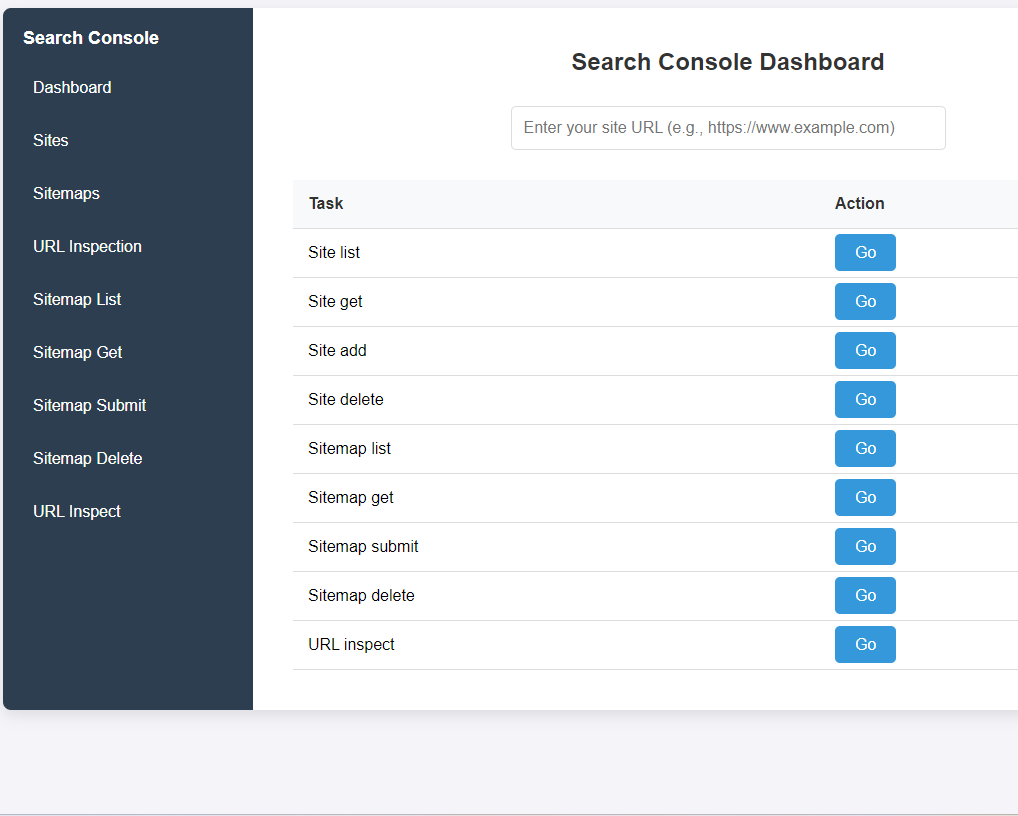Complete Search Console Automation (Pro)
Effortlessly automate your Google Search Console data collection and reporting.
This powerful n8n workflow streamlines your SEO workflow by automatically fetching crucial data from Google Search Console and organizing it into clear, actionable reports. No more manual downloads and tedious spreadsheet updates – get insights delivered directly to your Google Sheet!
What it does:
- Automates Data Retrieval: Regularly pulls data from your Search Console, including keywords, clicks, impressions, CTR, and position, for both pages and dates.
- Customizable Reports: Generates reports based on your preferred dimensions, such as keywords, pages, and dates. All results are neatly organized in a Google Sheet.
- Scheduled Reporting: Configure a schedule to receive automatic updates, so you always have the latest data at your fingertips.
- URL Inspection: Checks the indexing status of your URLs. Receives information like verdict, last crawl time, and referring URLs, giving you comprehensive insights into search engine visibility.
- Sitemap Management: Allows you to list, get, submit, and delete sitemaps, streamlining your sitemap submission process.
- Site Management: Lets you list, add, delete, and manage your Google Search Console sites.
- Error Handling: Provides comprehensive error reporting so you can quickly identify and resolve issues.
- User-Friendly Interface: Access your data via a custom dashboard.
Key Benefits:
- Save Time & Effort: Automate tedious manual tasks and focus on strategy.
- Data-Driven Decisions: Gain real-time SEO insights for better optimization.
- Improved Efficiency: Streamline your SEO reporting process with automated updates.
- Comprehensive Reporting: Get a holistic view of your Search Console data in an easily accessible format.
How to Use:
- Make a copy of the provided Google Sheet: This sheet will store your Search Console data.
- Set up Google Service Credentials: This workflow requires Google API credentials (see the workflow documentation for detailed instructions and necessary scopes:
https://www.googleapis.com/auth/webmasters, https://www.googleapis.com/auth/webmasters.readonly, https://www.googleapis.com/auth/adwords). - Configure your domains: Replace the placeholder domains in the workflow with your desired domains.
- Schedule your automation: Set the desired frequency for your automated data updates.
- Access the Dashboard: Your Search Console data will be automatically updated and accessible through a dedicated custom dashboard (link provided in the workflow description).
Value Proposition: This workflow transforms your Google Search Console experience from a manual, time-consuming chore into an automated, efficient, and data-driven process. It empowers you to make informed decisions, optimize your SEO strategy, and achieve better results.
Get Started Now!
Automate Google Search Console. Get SEO insights instantly.
Stop manual data collection. Start data-driven decisions.